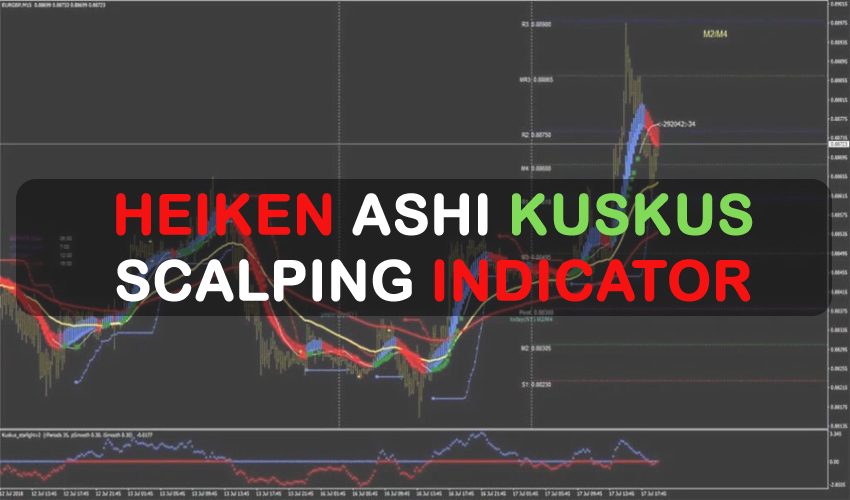A trading decision is made using the Heiken Ashi Kuskus Scalping System depending on the trend’s direction. This method is effective over a 15-minute time frame and is compatible with all significant currency pairs and indexes. Use this tactic throughout the sessions in London and New York.
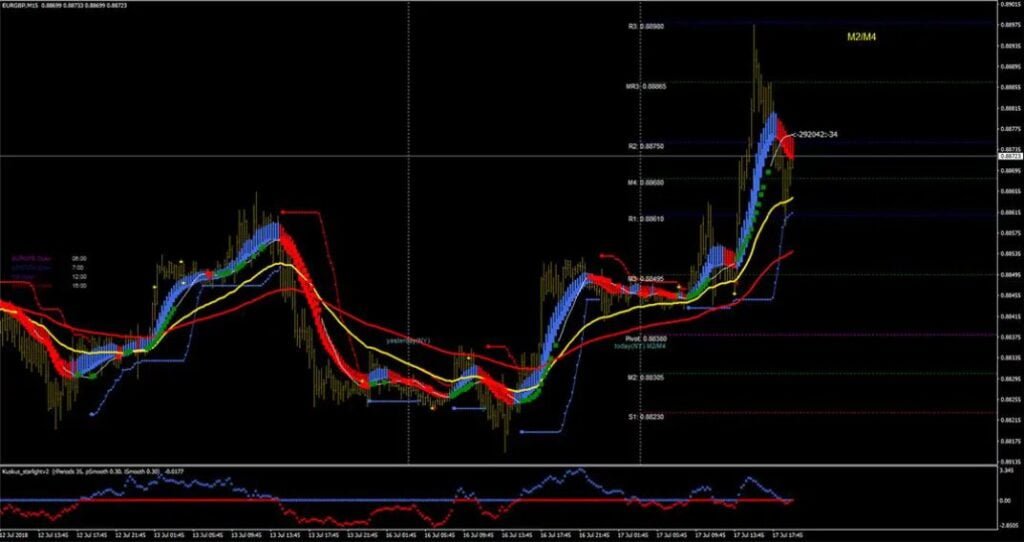
Metatrader Indicators:
Heiken Ashi Kuskus (1, 15);
Bollinger Bands stop (20, 2, 1,);
Exponential moving average (50, close);
Pivots Levels;
Exponential moving average (120, close);
Dolly trading time
Moving Average Standard deviation (20, 20);
Kuskus Starlight V.2;
Buy Entry:
The price must be above the moving averages.
BBstop is color blue.
Heiken Ashi is blue.
Starlight is blue.
Moving average standard deviation blue dot.
Sell Entry:
The price must be below the moving averages.
BBstop is color red,
Heiken Ashi is red.
Starlight is red.
Moving average standard deviation red dot.
Exit Position:
Target profit is 15-20 pips or exit at the pivot levels.
Place initial stop loss at 20 pips.
How is the Metatrader 4 trading platform’s Heiken Ashi Kuskus Scalping System installed?
- By selecting the “LINK” button at the bottom of this post, you may download the indicator.
- The Heiken Ashi Kuskus Scalping Strategy files should be copied and pasted into the MQL4 > Indicators folder on your Metatrader 4 (MT4) platform.
- By selecting File > Open Data Folder > MQL4 > Indicators (paste files here), you can access the folders.
- Start up the MetaTrader 4 client again.
- When testing the system, choose the Chart and Timeframe.
- Click the chart with the right mouse button, pick Templates, and then click Heiken Ashi Kuskus Scalping System.
- On the chart, the system is prepared and operational.