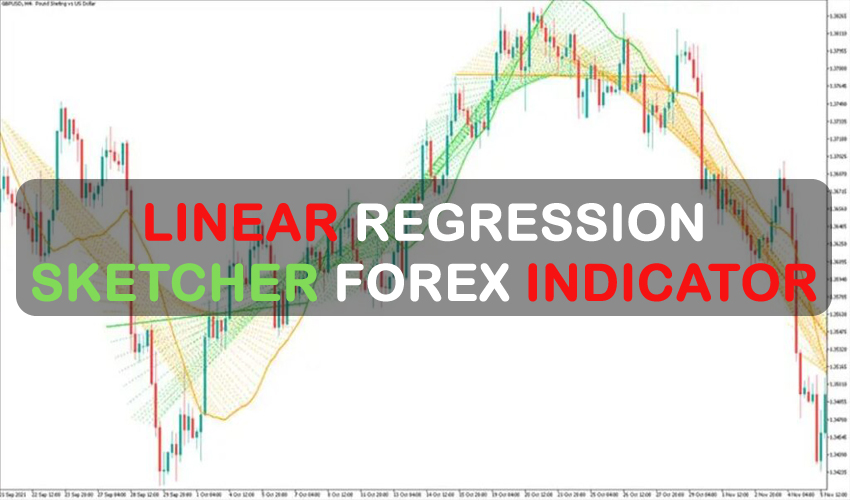A common variant of the linear regression indicator is the linear regression sketcher indicator. There are variations, though; that indicator displays appropriate linear regression lines in addition to the linear regression value. That shows the best trend (and fit) for a linear regression at the current price and period. Two values—the linear regression itself and the rate of change of the linear regression value—can be traded in the outcome.

All different timeframes and currency pairs are compatible with the Linear Regression Sketcher Indicator. It is shown right on the primary trade chart. The input tab now allows for changes to the default parameters. To suit your preferences, feel free to play around with the settings and parameters.
Installation Guide
Linear Regression Sketcher.mq5 and Linear Regression Sketcher.ex5 indicator files should be copied and pasted into the MQL5 folder of the MetaTrader 5 trading platform after unzipping the Linear Regression Sketcher.zip archive, which can be downloaded at the bottom of this post.
The top menu options, which are as follows, can be used to reach this folder:
Insert here by selecting File > Open Data Folder > MQL5 > Indicators.
Visit the left side of your MT5 terminal right now. Locate the gauge name in the Navigator and choose Attach to Chart from the context menu that appears.
It is highly recommended that you include the Linear Regression Sketcher indicator to your trading toolkit. Your chances of success will increase with a reliable forex indicator. But always remember to set reasonable goals. Like any other technical analysis tool, it is not always able to produce reliable signals. As a result, this forex indicator occasionally generates erroneous signals. The state of the market will have a huge impact on how it performs. Feel free to use it as the foundation for your trading strategy. Don’t forget to download and test out some of our other fantastic free MT5 forex indicators.