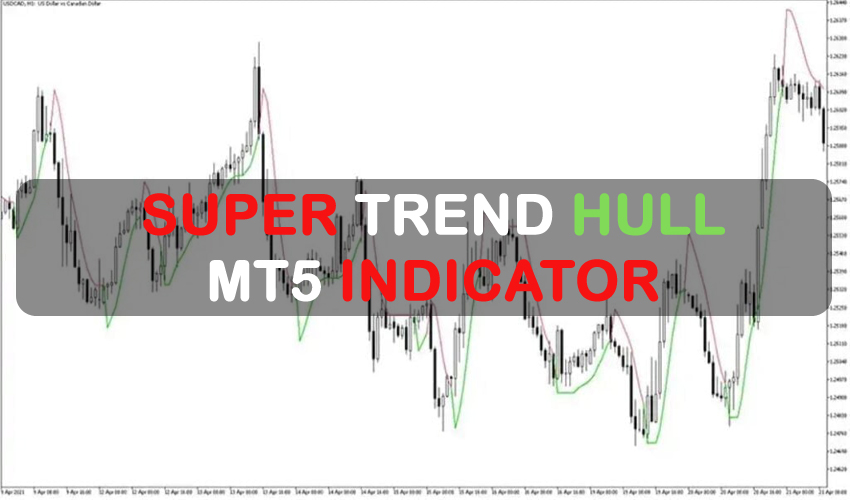The Super Trend Hull mt5 forex indicator, as its name suggests, is a bespoke forex indicator that combines the Super Trend and Hull indicators.
The ATR is incorporated into that gauge’s algorithm formula to change the signal mode.

The Super Trend Hull MT5 forex indicator produces great and precise signals that may be utilized independently as a trading tool. The fact that it is a non-repaint forex indicator is very crucial.
The primary trade chart is where the mt5 indicator is shown.
It works with all mt5 chart timeframes and currency combinations.
Direct editing of the mt5 indicator settings is possible via the input choices. Feel free to experiment with the options and settings until it suits your tastes.
Trading Rules Explanation
The Super Trend Hull MT5 Forex Indicator’s signals are simple to understand and won’t provide any problems. Take the advice listed below.
When the Super Trend Hull indicator signal line turns lime green, place a long trade. Put your stop loss (SL) a few pip(s) under the most recent swing low on the chart.
Open a short position when the Super Trend Hull mt5 indicator line acquires a mild violet-red color. Sell entry. Put your stop loss (SL) a few pip(s) under the most recent swing high on the chart.
When the opposing signal appears, close your open position or employ your preferred method of trade exit.
As usual, use wise money management to get the best outcomes. You need to master trading discipline, emotions, and psychology to be a successful trader. Knowing when to trade and when not to is essential. Avoid trading at times and under unfavorable market conditions, such as low volume or volatility, during important sessions, with exotic currency pairs, with a greater spread, etc.
Example of GPB/USD H1 Chart
The screenshot below shows an example of the Super Trend Hull mt5 Indicator.

Installation Guide
Copy and paste the super_trend_hull.mq5 or super_trend_hull—ex5 indicator files into the MQL5 folder of the MetaTrader 5 trading platform.You can gain access to this folder by clicking the top menu options, which goes as follows:File > Open Data Folder > MQL5 > Indicators (paste here).Now go to the left side of your MT5 terminal. In the Navigator, find the gauge name, right-click it, and select Attach to the chart.
It is worthwhile to add the Super Trend Hull mt5 indicator to your trading toolkit, but keep in mind that you should have reasonable expectations. Like any other technical analysis tool, it is not always able to produce reliable signals. As a result, this MT5 forex indicator occasionally generates erroneous indications. The state of the market will have a huge impact on how it performs. Feel free to use it as the foundation for your trading strategy.