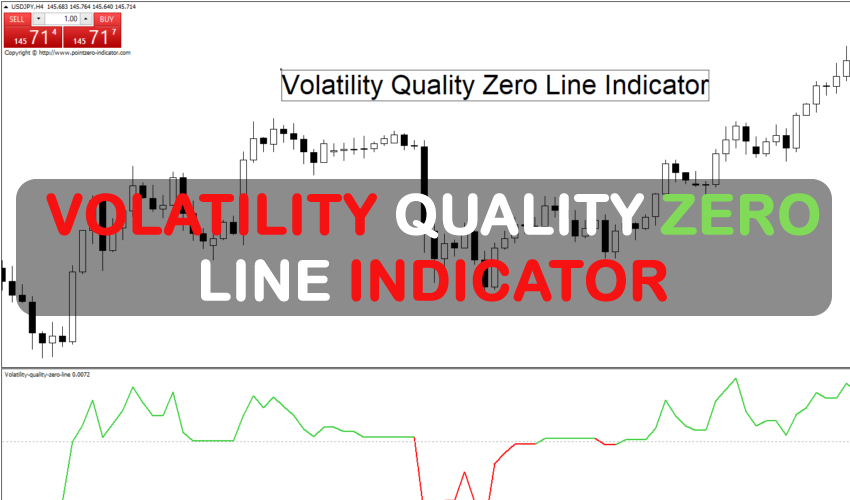A better version of a volatility forex indicator for MT4 is the volatility quality zero line forex indicator. It provides a distinct signal and aids forex traders in avoiding market false breakouts.
Trading any instrument involves a large amount of volatility. Depending on how stable the forex market is, you could have to wait a while for your open trades to start making money. On the other hand, you will primarily hit the stop losses if the forex market is highly volatile.
Working of Forex Volatility Quality Zero line indicator
Depending on the state of the forex market, the volatility line in this indicator oscillates between 1 and 0 for a bullish market and -1 to 0 for a bearish one. With 0 being the level with the least volatility and 1 or -1 being the market with the most volatility.
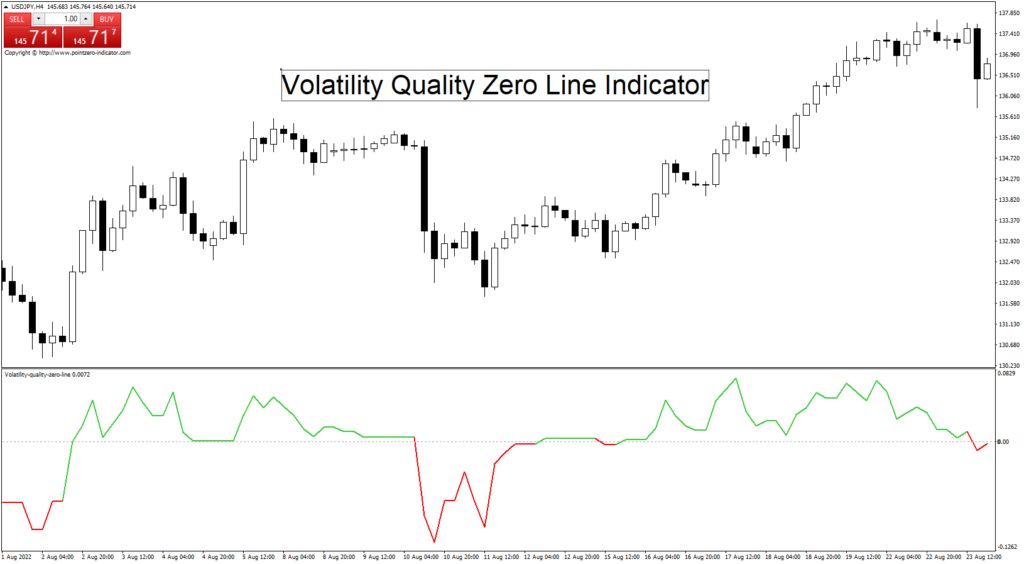
When the forex market is in a bullish trend, the volatility line of the forex indicator moves from 0 to upwards. However, the line descends from 0 levels to -1 in the case of a bearish market trend on the currency market.
Settings of Volatility Quality Indicator
You can alter the amount of chart price smoothening and filter out fake chart breakouts in the forex indicator’s parameters.
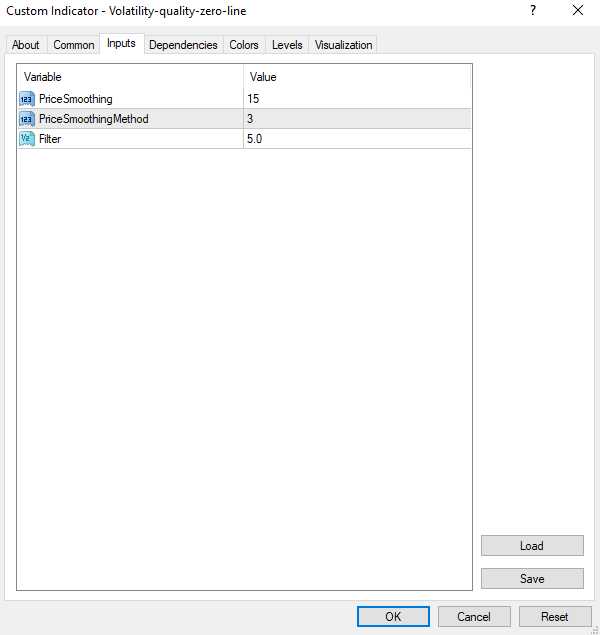
Trading strategy for Volatility Quality Zero Line Forex Indicator
The forex indicator’s volatility line turns green when the market is experiencing bullish conditions, as was covered in the first section. When the market is under bearish conditions, the volatility line also becomes red. Accordingly, you can trade the market long when the line changes from red to green and short when the line changes from green to red.
Stoploss levels
Take profits (TP) for trading with the volatility quality zero line forex indicator will be the most recent chart swing highs for short market positions and most recent chart swing lows for long open positions.
You should not enter that trade if the swing highs on the swing lows chart are too far apart from the chart indication provided by the forex indicator.
Take Profit Levels
The volatility quality zero line forex indicator for MT4 switches from green to red at the take profit (TP) level for a long chart position. When the line’s color changes from red to green, that is the take-profit level for short trades.
Conclusion
A significant advantage over other forex traders can be gained by keeping an eye on the volatility of the market as you trade because you will then be aware of the ideal market conditions for using this forex indicator. For better results, I also advise combining this indicator with the Relative Strength Index indicator.