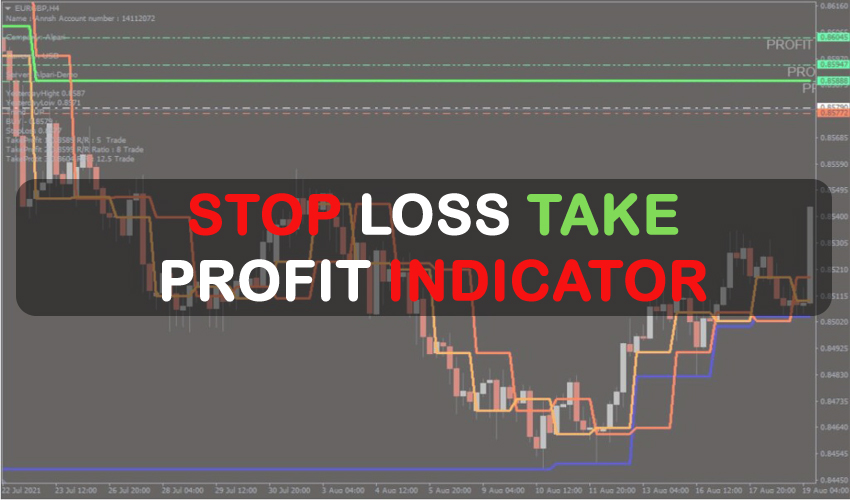For trading to be profitable, the trade entry point is essential. Most traders, however, need to focus more on the significance of exit points. That explains why, despite performing excellent analyses, the majority of traders do not make good returns. You see, you have to plan a trade exit point. In other words, you must choose the point at which you will leave a trade after reaching your desired profit. The stop-loss point, where you close the deal if it loses, must also be established.

This case is intriguing. Setting the stop loss too far out will probably result in a significant loss. Similarly, if you didn’t allow the trade adequate breathing room, a tight loss will probably be taken too soon. This implies that you must create an ideal strategy with an ideal take profit and stop loss. However, finding such tactics can be challenging, particularly if you’re just getting started.
Stop Loss Take Profit Indicator
The goal of the stop loss take profit indication is to address the aforementioned issue. The indicator evaluates the market and establishes the trend. You are then given the best entry point. Depending on the chosen purchasing or selling price, the indicator will show levels for exit points (stop loss and take profit).
All traders were considered in the indicator’s design by the creator. This indicates that it serves both experienced and novice traders. All currency pairs and time frames are compatible with the indicator.
How to Buy and Sell
It’s really simple to use the stop loss take profit indicator. No calculations or line-drawing are required. Indicator mounting on the price chart. The indicator computes the best entry point, stop loss, and take profit levels after analyzing the chart. This value is then shown on the chart. The stop loss cuts the profit and outlines the entry and exit points.
The indicator offers three levels for take-profit. As a result, if you are a scalper, you will be most interested in the initial take profit. The second-take profit objective is better suited for day traders, while swing traders should use the third-take profit target.
If the trend is upward or downward, the indicator will notify you. The levels to purchase or sell are then displayed.
- Stop-loss level
- Profit level normal
- Profit level aggressive
- Profit level high aggressive
The indicator also shows the risk-reward ratio. In addition, the indicator also features four lines.
- Lime- shows current-day high
- Orange Red – shows the previous day’s open
- Dark orange – this shows the previous day’s close
- Medium Blue – points to the current day low

The indicator displays four lines, one for each line representing the open, close, low, and high of the previous day. More importantly, it stops loss and draws the buy entry-level. Additionally, it offers three take-profit levels. Therefore, you only need to select the level that corresponds to your overall trading strategy and risk appetite.
Conclusion
One of the best and simplest indicators is the stop loss take profit. Just focus on the entry, point, stop loss, and take profit levels that are given. Once you enter the values, you are ready to start. Keep in mind that no indicator is error-free. Other tactics and signs should be used for signal confirmation.