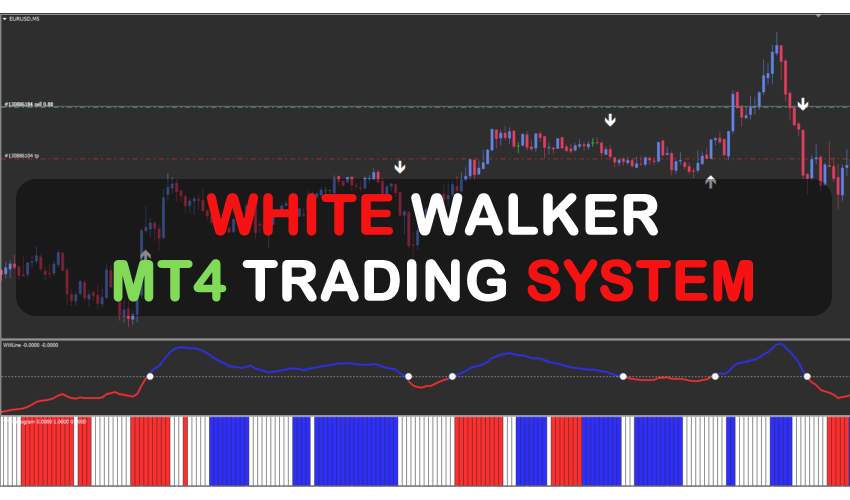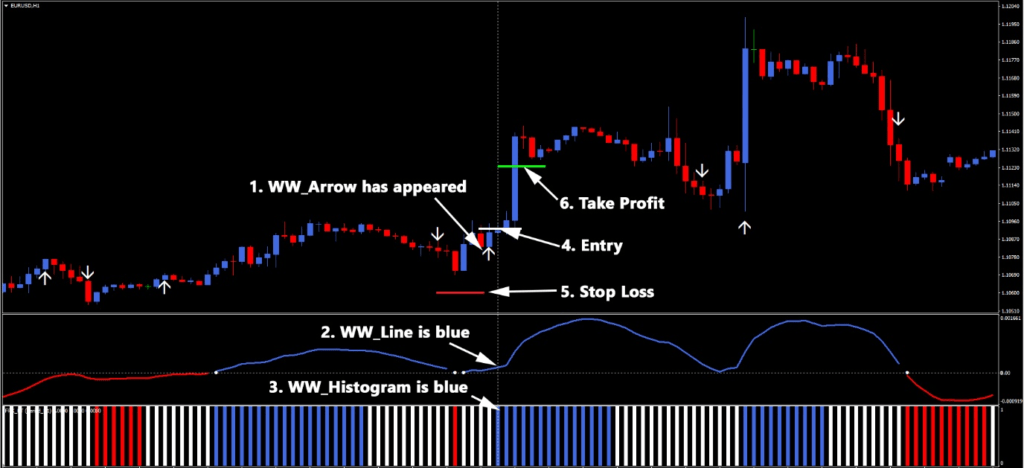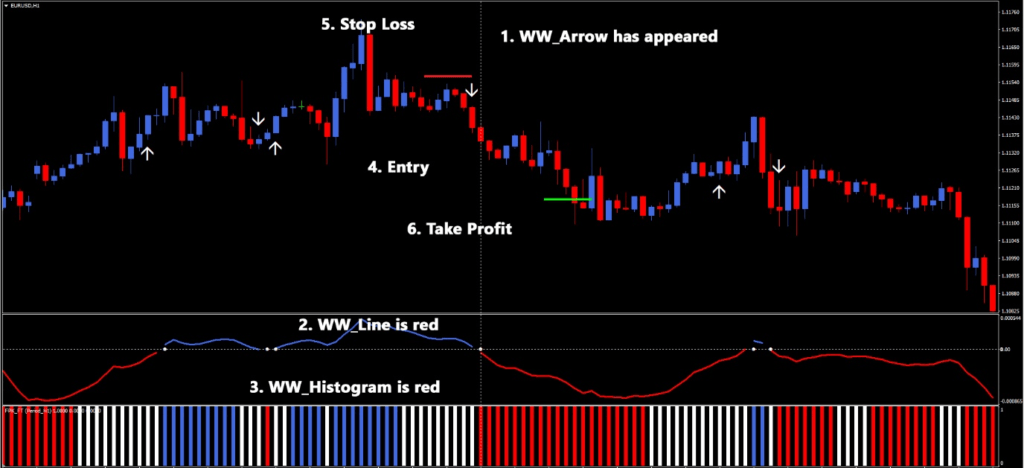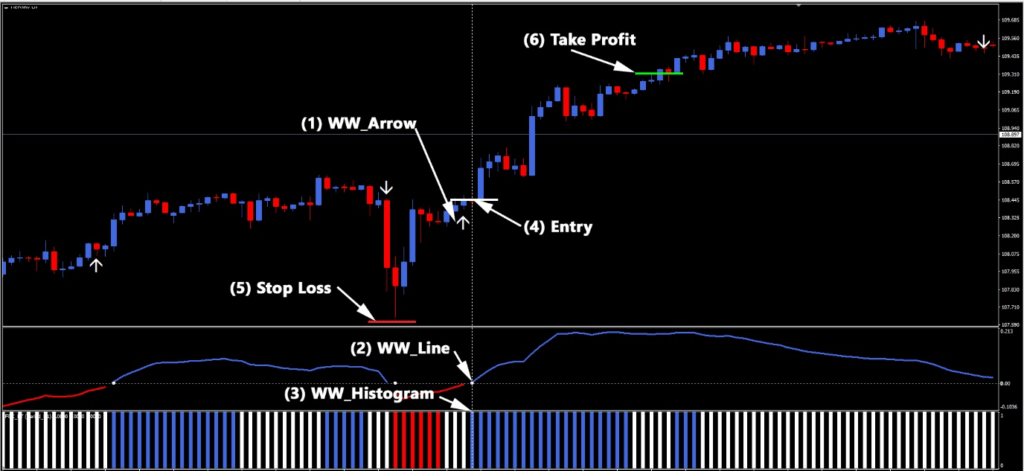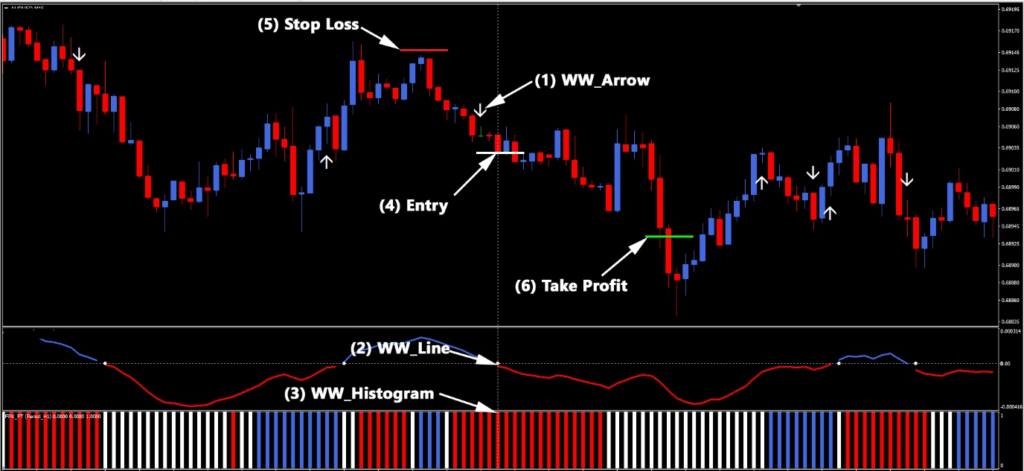A MetaTrader 4 trading system called White Walker Indicator provides buy/sell signals that DO NOT REPAIN. Three distinct indications form the basis of this system. The technology itself is quite simple to use and learn. Even if you have never traded before
All currency pairs can use it, but major currency pairs are where it works best. When it comes to timeframes, the M15 and 1-hour durations work best because they typically yield the finest results. The White Walker Indicator System, however, can also be used successfully on all other timeframes.
This Strategy only uses manual labor. The indicators generate the signals, but the trader ultimately decides whether to enter the market and whether to establish protection stops or profitable exit stops. As a result, the trader must be conversant with the concepts of risk and reward and set entries and exits using initial support and resistance levels.
White Walker Trading System can provide trading signals that you can use as-is or further filter with your own chart research, which is advised. Although this strategy can be used by traders of all experience levels, it may be helpful to practice trading on an MT4 demo account first until you are reliable and self-assured enough to trade in real time.
Indicators Used in this MetaTrader 4 Trading System
The White Walker Trading System uses three custom-made indicators:
- WW_Arrows
- WW_Line
- WW_Histogram
The WW_Arrows indication is displayed on the chart, while the bottom of the chart has separate windows for the WW_Line and WW_Histogram indicators.
All three indicators must line up and provide the appropriate signal for a trade entry to be valid.
Following the installation of the indicators and the White Walker Trading System template, your chart will appear as follows:
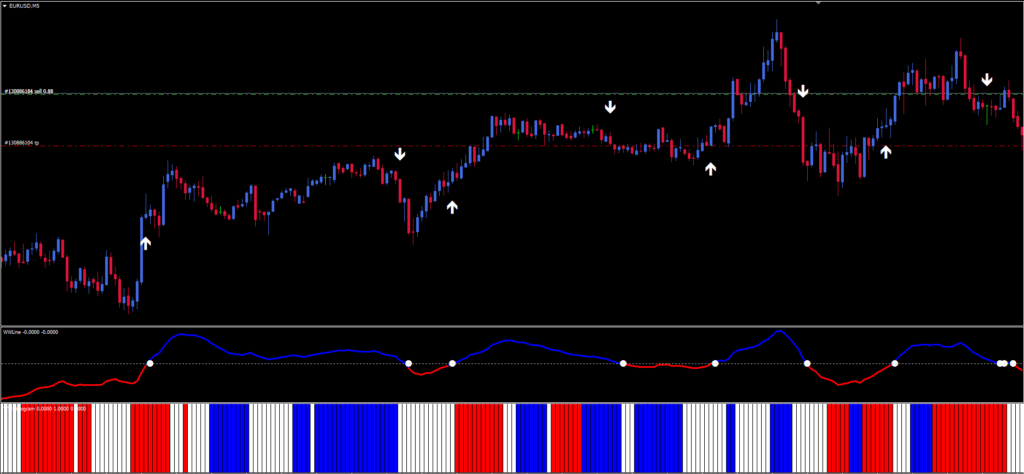
WW_Arrows
An indicator called WW_Arrows uses the Exponential Moving Average’s reasoning as its foundation. A prospective buy trade is indicated by an upward arrow, whilst a potential sell trade is indicated by a downward arrow.
This is the first indicator you’ll look at when looking for a deal. You won’t enter the deal until the arrow appears and all other indications are in alignment.
Once the arrow appears and you input the trade, only the following arrow will appear before you may enter another transaction.
WW_Line
A custom trend-following momentum indicator called WW_Line is created by subtracting the short-term EMA from the long-term EMA (estimated moving average). When it crosses above the zero line (blue), or when it passes below the zero line (red), purchase signals are generated.
WW_Histogram
The neutral (white), buy (blue), or sell (red) opportunities are shown by the WW_Histogram. It is intended to spot crossovers, divergence, and convergence.
Any Forex currency pair as well as other assets including stocks, commodities, cryptocurrencies, precious metals, oil, gas, and so on can be traded with this MetaTrader 4 trading system. Additionally, you may apply it to any time frame that works best for you, including charts for one minute to one month. greatest results on timeframes M15 or H1.
Trading rules
Avoid trading at least 15 minutes before and after High Impact News Releases, or remember to tighten your stop losses around these events.
As usual, use wise money management to get the best outcomes. You need to master discipline, emotions, and psychology to be a successful trader. Knowing when to trade and when not to is essential. Avoid trading at times and under unfavorable market conditions, such as low volume or volatility, outside of the main sessions, with exotic currency pairs, wider spreads, etc.
Buy Entry
- On the chart, there must be a White Walker arrow pointing upward.
- To turn blue, the WW Line must rise above the 0 level.
- The WW Histogram needs to turn blue.
- When all the prerequisites have been completed, place a buy/long trade at the candle’s closing.
- The other two indicators must line up within the subsequent three candles after the WW_Arrow appears. If not, we will no longer see it as a reliable indicator.
Sell Entry
- The chart must show the descending White Walker Trading System arrow.
- The WW Line must descend to the level of 0 and turn red.
- The WW Histogram needs to turn red.
- Enter the sell/short trade at candle close once all the conditions have been satisfied.
- The other two indicators must line up within the subsequent three candles after the WW_Arrow appears. If not, we will no longer see it as a reliable indicator.
Trade Exist
- Put your stop loss below the swing high/low point from the most recent trade.
- To maintain a 1:1 risk-to-reward ratio, place your take profit at the same distance from your entry point as your stop loss.
In the event that the system’s conditions change (the opposite Arrow emerges), you can also close the transaction manually. It is advised to employ a stop loss. It is not advised to use fixed stop loss values without any reference points.