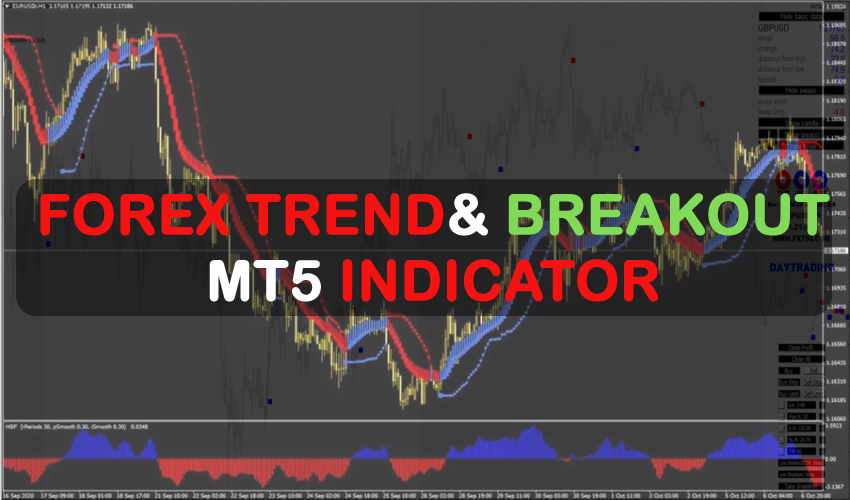In addition to analyzing and determining the market trend direction, the Forex Trend & Breakout System also looks for potential breakout possibilities and entry and exit locations.
It has three indicators: BBands, HBF, and HBH. They produce straightforward, easy-to-follow stop-trading signals.

How does it work?
Buy Entry
Open long trade when the following conditions are met:
- HBH turns blue – this indicator looks similar to Heiken Ashi candles
- BBands Stop turns blue and appears below the current price bar
- HBF turns blue color and goes to a positive value – this indicator is placed in a separate window below the main chart
- Place your stop loss(SL) a few pips below the last chart swing low.
Sell Entry
Open short-sell trade when the following conditions are met:
- HBH turns red – this indicator looks similar to Heiken Ashi candles
- BBands Stop turns red and appears above the current price bar
- HBF turns red color and goes to a negative value – this indicator is placed in a separate window below the main chart
- Place your stop loss a few pips above the last swing high.
Exit Trade / Take Profit
When the opposing signal emerges, close your open position or employ your preferred method of trade exit.
As usual, use wise money management to get the best outcomes.
How to set up the Forex Trend & Breakout System in MT4?
Files Included
Indicators:
- HBB.mq4
- HBF.mq4
- HBH.mq4
Installation Guide
Indicator files should be copied and pasted into the MetaTrader 4 trading platform’s MQL4 folder.
The top menu options, which are as follows, can be used to reach this folder:
(Paste here) File > Open Data Folder > MQL4 > Indicators.
Copy and paste the template file into the Templates folder in a similar manner.
Next, right-click the chart and then select Templates from the menu. After displaying a list of accessible systems, left-click the name of the template you want to use.
Bottom Line
It is worthwhile to add the Forex Trend & Breakout System to your trading toolkit, but keep in mind that you should have reasonable expectations. However, it cannot always produce extremely precise indications, just like any other MT4 technical analysis tool. As a result, it occasionally sends out the erroneous signals. Additionally, depending on the state of the market, its performance will vary considerably.