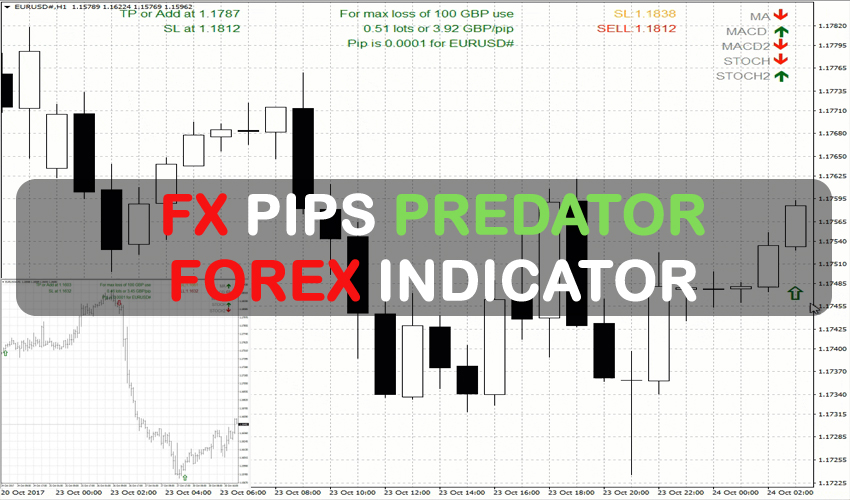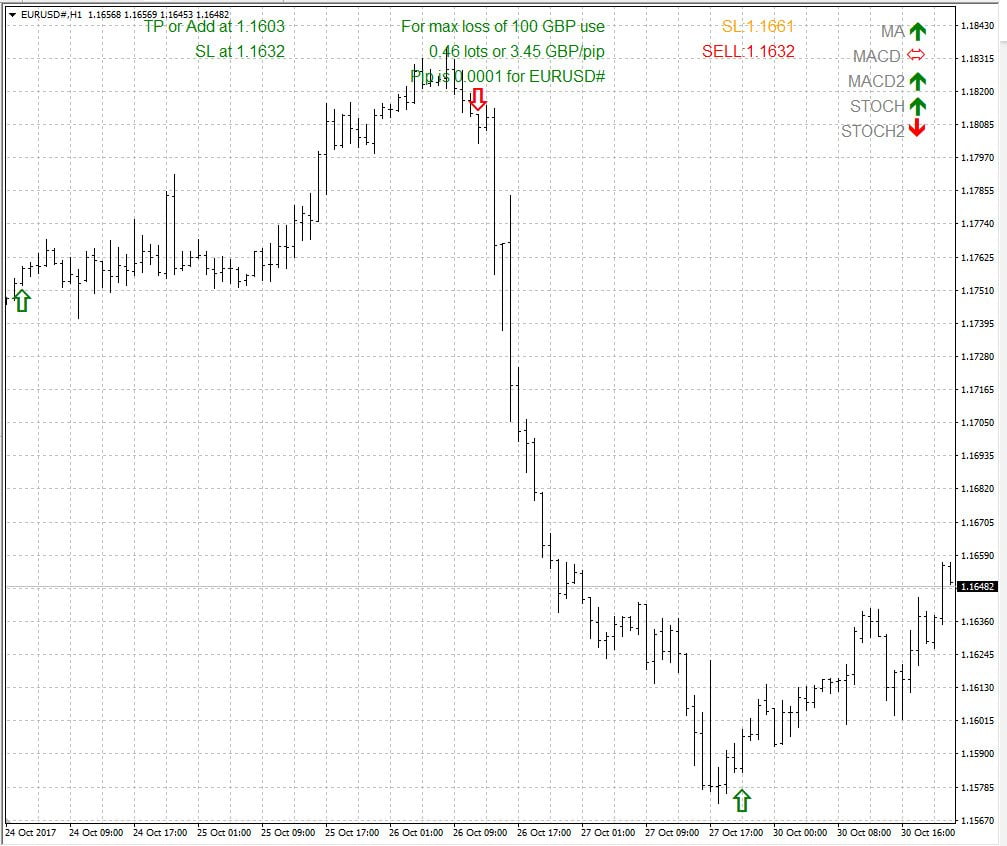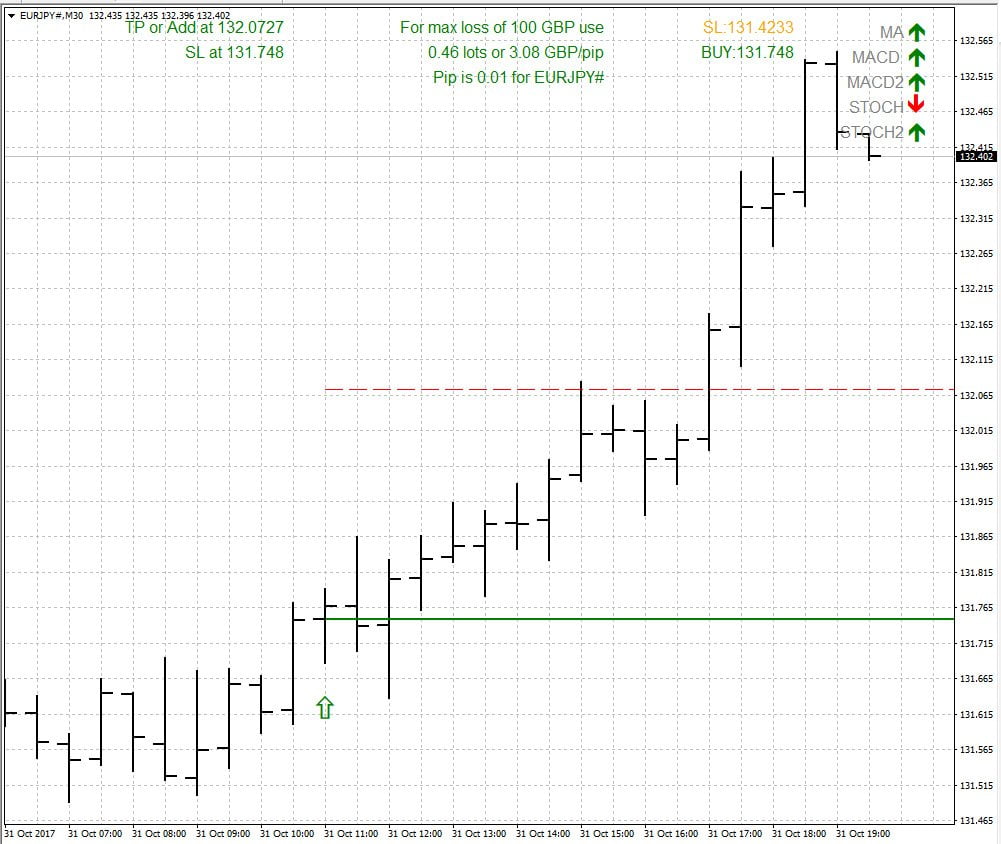The NON-Repaint FX Pips Predator MT4 Forex Indicator provides straightforward buy/sell signals. It is often marketed for $2400 per lifetime. It has an ON-SCREEN dashboard that provides a wealth of additional information, as well as a Stop loss Level on the chart.
Your analysis will be considerably more accurate thanks to this indicator, and so will your trades. You’ll be able to spot a trending market and initiate trades in step with the large traders thanks to the clever trend analysis calculating method.
while there is a very strong trend, this indicator is quite accurate, but it should not be used while breaking news with a large impact is happening.

The FX Pips Predator Indicators system can provide trading signals that you can use as-is or further filter with your own chart research, which is advised. Although this strategy can be used by traders of all experience levels, it may be helpful to practice trading on an MT4 demo account first until you are reliable and self-assured enough to trade in real time.
You can configure the Alpesh Patel Indicator System to deliver you signal alerts via platform pop-ups or mobile notifications. This is advantageous since it allows you to monitor numerous charts at once and eliminates the need to spend the entire day staring at the charts in anticipation of signals.
Any Forex currency pair as well as other assets, including stocks, commodities, cryptocurrencies, precious metals, oil, gas, and so on, can be traded using the FX Pips Predator MT4 Forex Indicator. Additionally, you may apply it to any time range that works best for you, from the 1-minute charts to the 4-hour charts.
How to Use this MT4 Forex Indicator
Following the Pips Predator Signals is quite simple. All you need to keep in mind is:
- You can tell by an arrow’s direction whether you’ll be opening a new position by purchasing (Up Green Arrow) or selling (Down Blue Arrow).
- Cross indicates that you will be closing an open transaction. Pink crosses signify closing out half of an open trade lot, while red crosses signify closing out the other half. If only the red cross appears, you immediately sell the entire position.
- Beginner’s tip: Start out by keeping things straightforward. Don’t worry about the pink or red crosses; just set the stop loss (trailing) as your exit. More about trailing stop losses is provided below. You won’t even need to look at the screen because of this.
- With features like Auto Partial Close, Auto Take-Profit/Stop-Loss, Reverse Trade, and Close All, this Trade Manager is very basic and straightforward to use.
- And keep in mind that you truly place the deal when the price crosses the horizontal line following the arrow or cross.
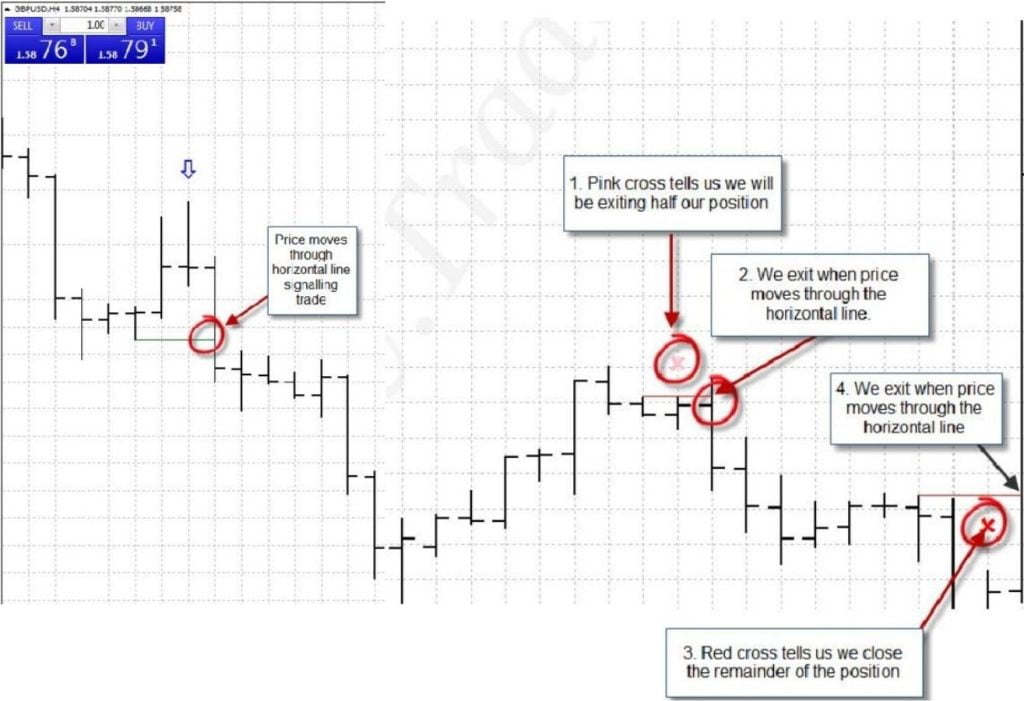
- When the price crosses the blue line, start a Buy trade.
- When the price crosses the yellow line, exit the buy position.
- When the price crosses the green line, start a sell position.
- When the price crosses the red line, exit the sell position.

Stop Loss
This indicator provides the advised stop-loss and where to half-close your order to make trading easier. additionally, where to place your trailing stop loss. So you can get away from the screen.