A price channel based on the forex Hodrick-Prescott digital filter is the Hodrick-Prescott Channel Forex Indicator for MT4, which you can download for free below. It produces dynamic chart bands that adapt to the current price movement rather than static chart support and resistance levels. A forex trader consequently gets more precise entry points.

Do you enjoy using trading techniques for forex channels? If that is the case, let’s examine it and provide some real-world forex trading examples.
Introducing
Overview of MT4 Forex Indicators
At the bottom of this post is a download link for the FX Hodrick-Prescott Channel MT4 indicator. Your mt4 trading chart should resemble the example below once you’re finished.
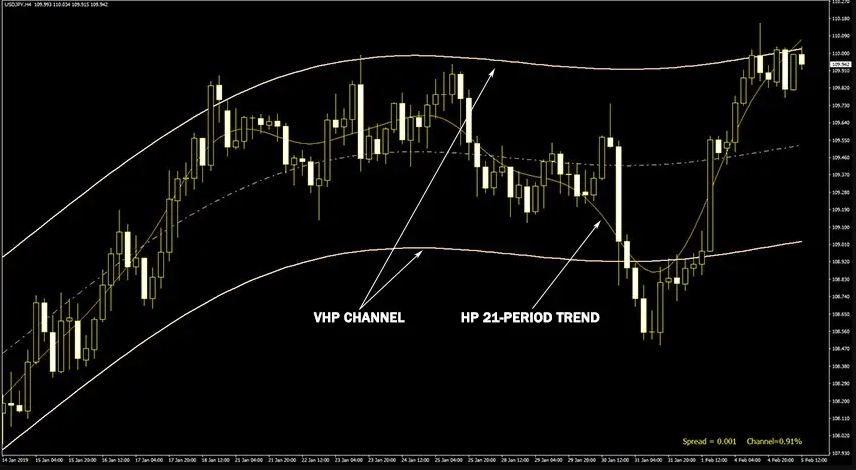
As you can see, it comprises of two chart components: a 21-period moving average (MA) line dubbed HP Trend and two bands that form the VHP channel. Additionally, a central dashed line separating bullish and bearish market circumstances is shown.
Price reversals are what the Hodrick Prescott Channel forex indicator looks for. Therefore, it’s crucial to note that when the price rejects the lower chart channel band and the 21-HP Trend indicator moves below the middle dashed line, the market is in a bullish chart trend. In contrast, a negative market trend is indicated if the price rejects the upper chart band while the HP Trend rises to the second half of the charted channel.
This forex indicator monitors changes in price activity and automatically draws channels to pinpoint levels of market support and resistance. Buying at chart support levels and selling at chart resistance levels, while maintaining an eye on the general trend direction, are the keys to using this tool efficiently.
Settings
You can customize a few variables to fit your preferences or trading strategy.
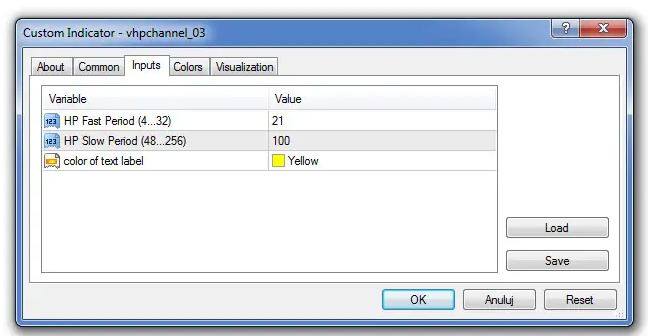
How To Trade
In general, channel band rejection and a reversal serve as the trigger for the signal entry. So let’s get started by learning exactly how to use the forex indicator in a few simple steps.
Buy Signal
- 21 HP Trend deviates from the channel middle line on the chart.
- Price tries to go toward the bottom band but refuses it.
- Channel ought to be inclined upward
- When the aforementioned circumstances are met, open long positions.
- Stop loss (SL) should be set a few pip’s below the most recent market low.
- Take profit (TP) first at the middle line and then second at the opposite band.

Sell Signal
- 21 HP Trend crosses the middle line of the chart channel.
- Price moves toward the top band but rejects it.
- Leaning the channel downward is advised.
- When the aforementioned requirements are met, open a short entry trade.
- Stop loss (SL) should be placed a few pip’s above the most recent market high.
- Take profit (TP) first at the middle line and then second at the opposite band.

Installation Guide
Copy and paste the vhpchannel_03.ex4 or vhpchannel_03.mq4 indicator files into the MQL4 folder of the MT4 trading platform after downloading the Hodrick-Prescott Channel.zip archive at the bottom of this post, unzipping it, and then using it as a reference.
By selecting one of the options shown in the top menu, you can access this data folder.
(Paste here) File > Open Data Folder > MQL4 > Indicators.
Go to the left side of your MT4 Forex interface now. Locate the gauge name in the Navigator and choose Attach to Chart from the context menu that appears.
Conclusion
The Hodrick-Prescott Channel is a reliable and deserving forex indicator, in our opinion. It’s crucial to have a thorough understanding of candlestick patterns, particularly rejection and reversal patterns. It may be a good idea to include some criteria for trade entry confirmation. Remember that it employs a dynamic formula, therefore in highly volatile market situations, the channel’s slope may change dramatically.










