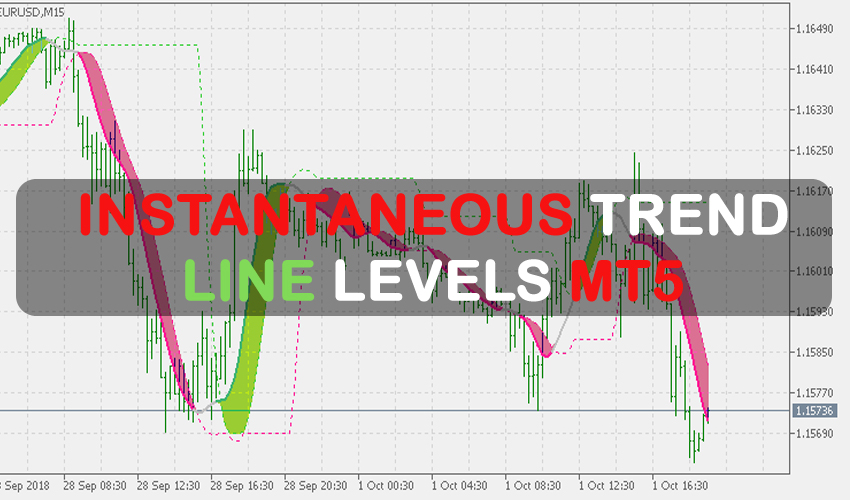The Instantaneous Trend Line Levels MT5 forex indicator comes in a few variations, but each is distinguished from the others by how it is used. The Metatrader 5 (MT5) trading platform is the only focus of the Instantaneous Trend Line Levels Indicator.
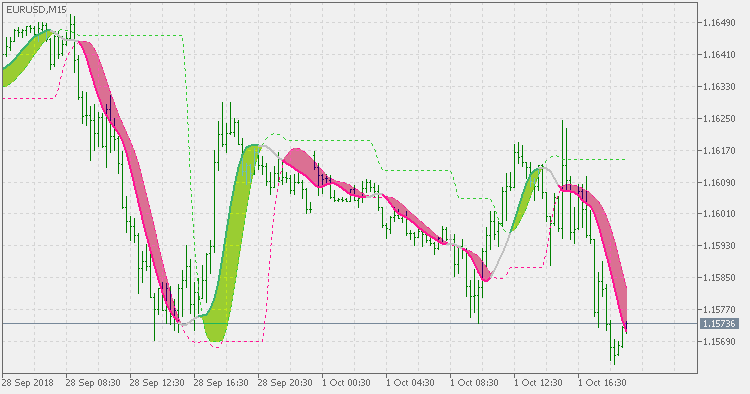
Some indicator versions rely on the ITL slope to generate signals, but they produce an excessive amount of noise and signals. This version of the Instantaneous Trendline Levels indicator filters signals using self-adjusting levels.
The indicator makes an effort to provide fewer false signals while also producing more accurate signals.
The color variations of this mt5 forex indicator can potentially be used by currency traders as entry or exit signals. Before using the levels period to make trading decisions in real accounts, you are invited to test it out. Additionally, there are two display modes available for your selection.
How to use
The following is an explanation of the forex Instantaneous Trend Line Levels mt5 Indicator’s trading guidelines.
Buy Entry Signal
When a yellow-green filling aligns below the Instantaneous Trend Line Levels mt5 forex indicator line and the line turns lime green, open a long trade.
When a bullish trend is present, take profit or close the position; an orange dotted line appears above the Instantaneous Trend Line Levels indicator line.
Sell Entry Signal
When a pale violet red filling is placed above the Instantaneous Trend Line Levels mt5 forex indicator line and the line turns deep pink, start a short position.
When a bearish trend is present, take profit or close the transaction; a deep pink dotted line appears beneath the Instantaneous Trend Line Levels mt5 indicator line.
It can be used as a stand-alone trading tool by both forex day traders and scalpers. It can also be incorporated into your most successful trading method or strategy.
On your Metatrader 5 trading platform, how do you install the Instantaneous Trend Line Level Indicator?
- Download the mt5 indicator by clicking the “LINK” button at the bottom of this post.
- Copy and paste the Instantaneous Trend Line Levels mt5 Indicator files into the following folder of your Metatrader 5 platform: MQL5 > Indicators.
- You can open access to the folders this way: File > Open Data Folder > MQL5 > Indicators (paste files here).
- Restart your Metatrader 5 Client.
- Select the Chart and Timeframe where you want to test the indicator.
- Browse “Custom Indicators” in your Navigator, which is located on the left in your MT5 platform.
- Right-click on instantaneous-trendline-levels.mq5 and click “Attach to the chart.”
- You can modify settings if you need and then click ok.
- The mt5 indicator is ready and running on the chart.
In the archives, you will find the following Metatrader 5 files included:
- instantaneous-trendline-levels.mq5